Unlock Time & Money with Automation
Let automations handle the admin while you get back on the tools.
From quote follow-ups to job bookings, we streamline the boring bits so you can focus on what you do best.
Saved Per Year

The Scaffold Group
“5 hrs and $600 per week saved with one automation”












Three Simple Steps to Tradie Automation

🛠️ Step 1: Book a Quick Setup Chat
Tell us what’s draining your time — quotes, follow-ups, bookings, you name it.
We’ll map out where automation can do the heavy lifting.
⚙️ Step 2: We Build Your System
From form entries to job scheduling and SMS follow-ups, we build the flow, test it, and plug it into your existing systems like ServiceM8, Simpro or even just your inbox.
📲 Step 3: Sit Back & Let It Run
Once it’s live, your automations just work. No more chasing leads, missed jobs, or lost time.
Let's Run the Numbers

🧲 Why Trade Magnet?
We’re not just pressing buttons — we’re wiring up your whole admin game behind the scenes.

Got an API, We Can Connect It
From ServiceM8 to Simpro to the weird system your cousin built — we connect it all.

Saves Time
Automations can save hours so you can be quoting, billing, or knocking off early.

Built for Tradies
Automation built and tested for the trades industry.

Grows With You
Need more later? No worries. We’ll tweak it or build more as you grow.
What Automation Will You Create?
Website Form Submission
When a customer fills out a quote request, job enquiry, or contact form on your site.
⚡
Update CRM Contact
Add or update a client record with new job info, tags, or notes.
🚀
Tag Lead Based on Job Type
Automatically tag contacts (e.g. “Electrical Quote”, “Roof Leak”, “Urgent”) for smarter sorting.
🚀
Sync to Job Scheduler
Push job info into your calendar or scheduling platform so it’s locked in and visible.
🚀
Start a Workflow or Sequence
Kick off a sequence of emails, tasks, or automations when certain conditions are met (e.g. onboarding).
🚀
Send SMS to Customer
Automatically send a message to confirm booking, quote sent, job complete, etc.
🚀
This Tradie Automated Everything!
See how Jarryd from Building Site CCTV ditched the admin and scaled his business using smart automations.

Saved Per Year

🧠 Behind the Build
Want to see how the sausage gets made? Here’s the real process behind Trade Magnet automations — from lead capture to job syncs, using Go HighLevel, n8n and a bit of clever custom scripting.
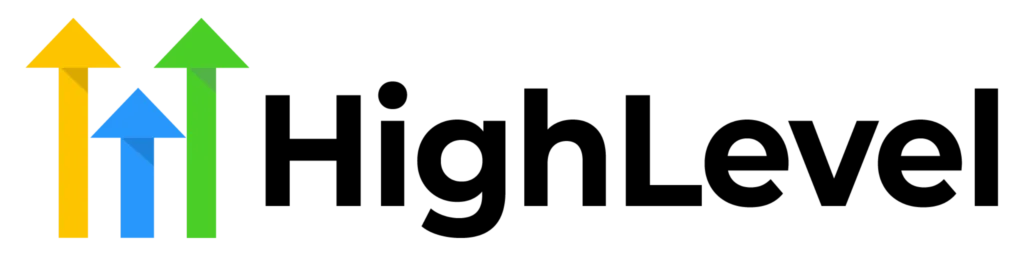
No Coding
Go HighLevel is a powerful CRM and automation platform designed for service businesses like yours. It keeps all your leads, clients, jobs, and follow-ups in one place — no more juggling between apps.
With its no-code, drag-and-drop workflows, we can automate things like lead follow-ups, quote reminders, job confirmations, and even review requests — all without writing a single line of code.
💡 It’s automation made simple, so you can focus on the work — not the admin.

Low Coding
n8n is a backend automation tool we use when Go HighLevel or other no-code platforms hit their limits. It gives us full control and flexibility to build advanced workflows that need more logic, conditions, or app-to-app integrations.
While GHL handles most day-to-day automations, n8n lets us go deeper — syncing data between systems, making smart decisions, and connecting tools that don’t natively talk to each other.
💡 It’s what we use when you need real customisation — without being boxed in by drag-and-drop tools.
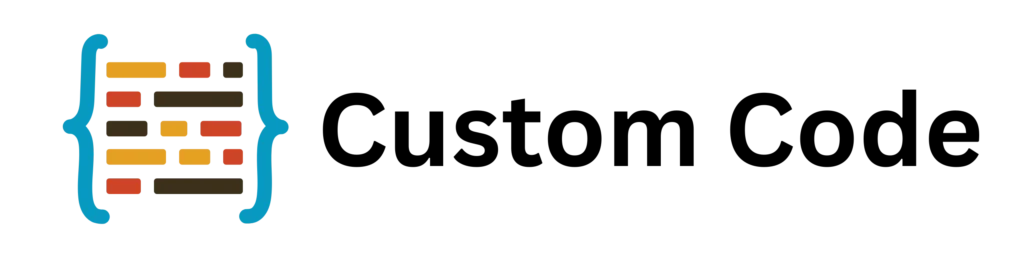
Coding
Sometimes, no-code and low-code tools just don’t cut it — that’s where custom code comes in. When your workflow needs something totally unique, we write lightweight scripts or build micro-tools to bridge the gap.
Whether it’s talking to an obscure API, generating dynamic content, or building features that no platform offers out of the box — custom code gives us complete freedom to make the automation fit your business, not the other way around.
💡 It’s the secret weapon we use when the others hit a wall.
Tradie Turned Automator ⚙️
G’day, I’m the owner of Trade Magnet.
I got my start in automation through Microsoft Power Automate while working in corporate infrastructure, and over time moved into more advanced systems and custom code.
These days, I lead a team of automation specialists and developers to help tradies streamline their businesses with smart, scalable solutions that actually work on the ground.

See How Affiliates Are Thriving with Netfiliate
Our affiliates share their journey of growth, success, and maximizing earnings using Netfiliate’s powerful tools and resources.



Keeping Your Automations Running Smoothly
Our Hosting Plans
Growth
Pro
Feature
Users
How many internal team members
1 - 5 Seats
6+ Seats
Automation Changes
Basic changes to the Automation such as additional notifications etc.
None
1-2 hrs p/m
GHL Credits
Amount credits for SMS, email, AI and Premium Actions etc.
None
$10 USD p/m
Uptime Guarantee
We make sure your automation runs 99% of the time
Go HighLevel CRM
Access to the GHL CRM
Email Notifications
No limit to the amount of email notifcation you can send.
SMS Notifications
SMS Notifications + $10 of credit per month
GHL Automation Builder
Access to build and create your own Automations within Go HighLevel
GHL Membership Creator
Access GHL's Course and Memebership Community Builder
Basic Hosting from $29 p/m 🚀
Just need somewhere to host your automation? The Launch Plan is built for exactly that. No CRM, no extras — just reliable backend hosting to keep your automation running day and night.
It’s perfect if you’ve already had an automation built (or you’re getting one quoted) and just need a stable place to run it. Includes email notifications, uptime monitoring, and backend support — no fluff, just function.
Tips for Tradies Who Want to Work Smarter
We share real stories, simple wins, and smart automations that actually save time. No fluff — just straight-up advice to help you run your business better without drowning in admin.
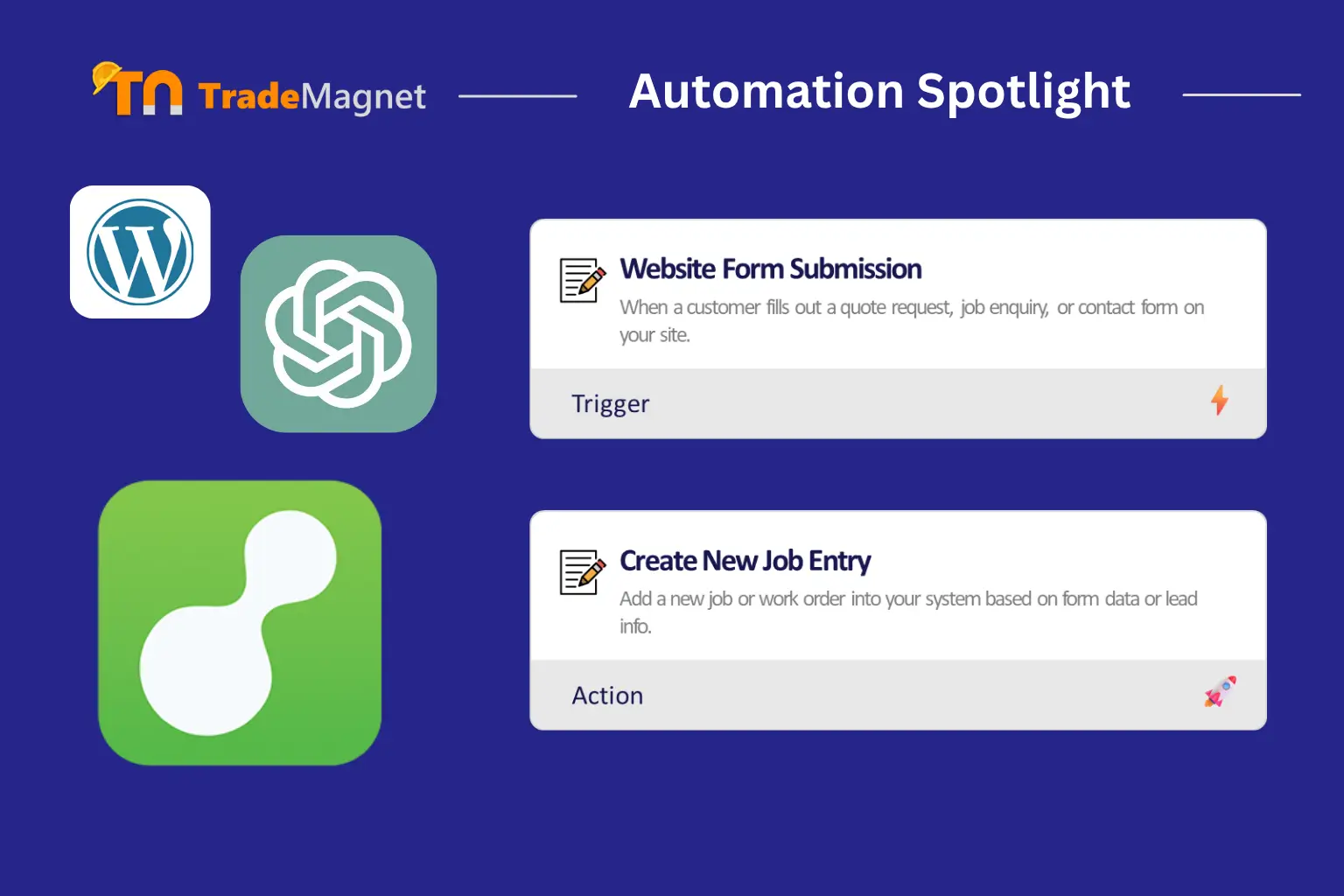
ServiceM8 AI-Powered Job Creation for Tradies
G’day Legends, Here’s one of the best automations I’ve ever built — and I don’t

Go HighLevel for Tradies: The Platform Behind Every Smart Automation You’ve Ever Seen
Most tradies have never heard of it. Actaully, most business owners haven’t. But if you’ve
Find Answers to Your Automations Questions
How much does an automation cost to build?
It depends — kind of like building a house. Some automations are like adding an extra room to an existing setup (quick and simple), while others are like building from the ground up. It all comes down to how complex your workflow is, what tools you’re using, and what outcome you’re after.
Because of that, we quote each automation separately. We’ll jump on a quick call to understand what you need, then send through a fixed price to build it. Once that’s sorted, you just pick the hosting plan that suits your setup.
Does the monthly price include building the automation?
No — all hosting plans cover just the hosting and support. We’ll scope out and quote each automation build separately based on what you need. Once it’s built, your plan keeps it running 24/7.
What do I get with the Launch plan?
Reliable hosting for a single automation, plus email notifications. That’s it — no CRM, no extra tools, just lightweight, cost-effective uptime.
Why do I need hosting if the automation is already built?
Hosting ensures your automations run reliably, get updated when needed, and send out notifications on time. It also covers infrastructure, maintenance, and any backend monitoring.
Can I start with Launch and upgrade later?
Absolutely. If you want to start small and add CRM access or extra features later, you can upgrade to Growth or Pro anytime.
Can I run multiple automations under one plan?
Yes — all plans support multiple automations. The only exception is SMS notifications, which are only available on the Pro plan. Email notifications are included in all plans.
Can I pause my hosting if I’m not using the automation for a while?
Not really. We don’t offer pause options because turning off automations can break things behind the scenes — especially if they rely on time-based triggers, tokens, or connected systems.
If you’re no longer using the service, you can choose to cancel your hosting, but that means the automation will stop completely. When you’re ready to start again, we can help set things back up properly.
Do I have to use Go HighLevel?
Nope. The Launch plan is purely for hosting, with no CRM included. If you’re already using a CRM or job system, we can integrate with it. And if you’re not using anything yet, that’s fine too — we’ll still host and run your automation without needing HighLevel.
Growth and Pro plans include access to HighLevel if you want an all-in-one CRM setup, but it’s not required.
What if I want to change something later on?
Launch and Growth plans don’t include support for tweaks or changes. But if you’re on the Pro plan, you’ve got a bit more flexibility.
On Pro, you get access to the GoHighLevel automation builder — so if part of your automation is built inside GHL, you can make basic edits yourself.
You’ll also get 1–2 hours per month of included tweak time from us, which covers very basic changes like:
Updating notification text
Changing a tag
Adjusting a time delay
🛠️ These are surface-level changes — nothing structural.
If you want to add a new part to the workflow (e.g. you originally created a customer, but now want to also create a job automatically), that’s a new automation — and it would need to be quoted separately.
What is an API?
An API (Application Programming Interface) is a way for different apps and systems to talk to each other. It lets us connect your website, forms, CRM, or job scheduling tools like ServiceM8, Simpro, or AroFlo — so they can share info automatically.
Think of it like the internet wiring that connects your tools together. You do the work, and the systems stay in sync without you touching a thing.
How do I know if the platform I’m using has an API?
Most modern software platforms — like CRMs, job systems, or quoting tools — will say on their website whether they have an API. You can usually find this under a “Developers” or “Integrations” section.
Not sure where to look? Just contact your software provider and ask if they support API access — or reach out to us and we’ll let you know what’s possible.
If it’s got an API, chances are we can automate it.
What if my tools don’t have an API?
It really depends on what you’re trying to automate. In some cases, we can work around it using methods like email parsing, webhook tricks, or scheduled data syncs — but it’s not guaranteed.
The best thing to do is get in touch and tell us what you’re trying to achieve. We’ll take a look and let you know if there’s a workable solution — or if we’d need to approach it differently.
Let's Chat About Your Automation



